Business Continuity &
Disaster Recovery
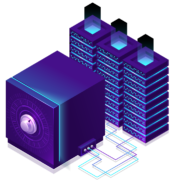
Could your business survive a ransomware attack? What about hardware failure? If your data was inaccessible for a period of time would your business suffer? Do you have confidence that your data is secure and your backups are up-to-date?If you’ve answered no or are unsure about any of the questions above we need to have a talk…
The 3-2-1 backup concept.
3 copies of your data
- Production (Live version you work from) stored on server.
- Backup stored nightly on NAS (Network Attached Storage) Box.
- Backup stored nightly on a rotated USB Hard Disk.
2 media types
- NAS box is configured with multiple hard disks acting as a RAID array (Redundant Array of Independent Devices) allowing for continued operation in the event of a single drive failure.
- Rotated USB Hard Disk is changed over daily, nightly backups are to different drives.
1 backup offsite
- USB Hard Disk is removed from site and kept offsite until returned to be updated by next disk rotation.
We use 365 / Google Workplace, our Data is on the cloud, Microsoft / Google have backups don’t they?
The 3-2-1 strategy also does not include data already stored offsite, examples of which are:- Data stored within Microsoft 365 (Outlook Online / SharePoint / OneDrive)
- Data stored within Google Workspace (Gmail / Google Drive)
- Protection against loss of service due to hardware failure or natural disaster
- Short-term protection against user and admin error (Recycle Bin, soft delete)
- Accidental deletion
- Hackers, ransomware, and other malware
- Malicious insiders
- Departing employees
